Email Tracking
Email tracking allows LeadBoxer to identify people, connect email behaviour to website activity, and enrich leads with meaningful engagement data.
This guide explains the basics of tracking:
- email opens
- link clicks
- identifying contacts from email behaviour
- best practices to ensure consistent attribution
1. How Email Tracking Works
LeadBoxer uses two mechanisms:
A. Email Open Tracking Pixel
A small 1×1 tracking image is embedded in your email.
When the recipient opens the email, the pixel loads and registers an email open event.
B. Link Tracking
Any link in the email can include a LeadBoxer identifier.
When the recipient clicks, LeadBoxer:
- immediately identifies the contact
- merges their activity with existing website behaviour
- creates or updates the lead profile
These two mechanisms combined allow you to understand:
- who opened your email
- who clicked links
- what they did afterwards (or before) on your website
2. Setting Up Email Tracking
Step 1 — Setup your custom domains
Use the custom domain feature in the LeadBoxer App or use the API endpoints to create your custom tracking domains.
Step 2 — Get or create Your Email Tracking Pixel
You can either 'write' your own tracking pixel or start with a pre-defined version from your marketing automation or email provider. you can find these inside the application under datasets >
To write your own, you will need to implement merge or customization tags
<img src="https://{{your-custom-domain}}/log?dataset=YOUR_DATASET_ID" width="1" height="1" />Step 3 — Add the Pixel to Your Email Template
Place the tracking pixel at the bottom of your email template—usually before the closing or at the end body of the message.
For details see the help documentation
3. Tracking Link Clicks
Why links matter
Opens can be blocked by privacy features, but clicks reliably identify the recipient and stitch their behaviour automatically.
How to tag your links
Add the parameter email= with the recipient’s email address.
Example:
https://[email protected]What happens after the click
LeadBoxer:
- Reads the email address from the link
- Creates or updates the lead
- Tracks all subsequent pageviews and events as known behaviour
Updated about 2 months ago