Using the App API to Fetch Leads
Getting started
Our technical API documentation can be found in the API reference
To get started building your queries, you can actually use the query builder right inside the documentation.
For a very basic API request, simply follow these steps:
- Grab the API key and your dataset ID from your (trial) account
- Head over to API reference and find the right endpoint you want to test. In most cases this will be
leadsinside the leads group - Paste the
API keyin the API key box - Paste the
dataset IDin the site parameter field - Check for any other required fields
- Click the Try it Out button
- You can now preview the data in the Response Body field and grab the code or full API implementation inside your application or workflow
Response Body
When the request is successful, the API returns a JSON response.
Lead Object
This document describes the structure of the lead (user) object.
It represents a single lead (identified or anonymous), enriched with session data, device and network intelligence, geolocation, scoring, and firmographic company data.
A complete list of returned fields can be found here: Lead Object
Leadscoring parameters
If you want to use the leadscore features build inside our API you can use this documentation to get started.
The LeadBoxer scoring engine can score on 4 criteria
- Range
- Match
- Exist
- Boost
Range
A range can be used for scoring on number ranges, eg pageviews, visits, etc.
Range needs these 5 values:
- field name
- Start of the range
- End of range
- Score value
- Comma (not for last)
Example:
user.total_number_visits.total_number_visits_long|1|5|2.3,user.total_number_visits.total_number_visits_long|5|25|4.7,user.total_number_visits.total_number_visits_long|25|1000|7.0,user.total_pages_viewed.total_pages_viewed_long|1|5|2.3,user.total_pages_viewed.total_pages_viewed_long|5|25|4.7,user.total_pages_viewed.total_pages_viewed_long|25|1000|Match
Match can be used if you want to score on a exact value match on any field
A match needs 3 values
- field name
- Value
- Score
Example
OrganizationIndustry|Publishing|9|last_country_code|US|9Exist
Exist can be used to score on the existence of a value
An Exist needs 2 values
- field name
- Score
Example
email|3,organizationPhone|10,organizationDomain|15Boost
Boost can be used for scoring on events/pageviews/etc
A Boost requires 3 values
- Event type (usually root_url)
- The actual URL
- Score
Example
root_url|https://mydomain.com/contact/|7,root_url|https://mydomain.com/buy-your-equipment/|7,root_url|https://mydomain.com/sell-your-equipment/|7Updated 5 days ago